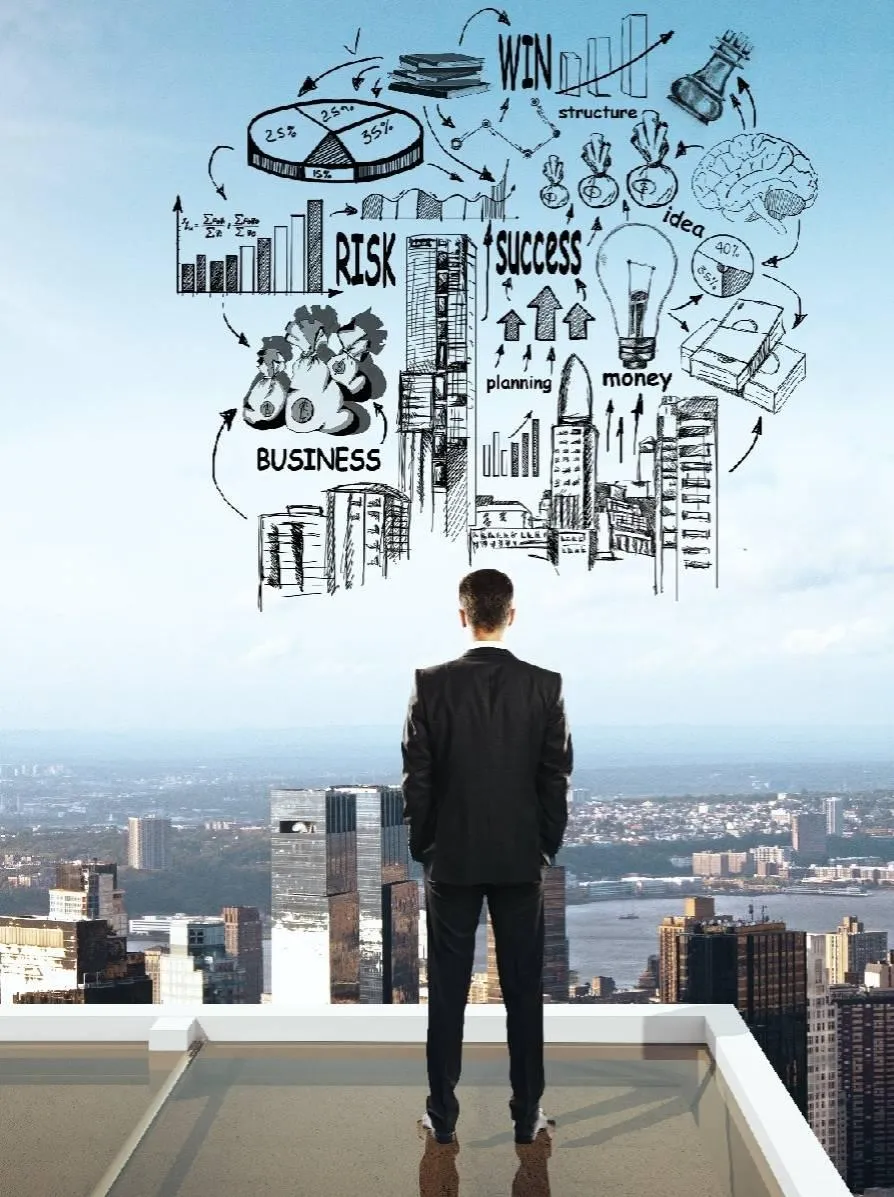
How To Choose An Accounting System for Your Small Business
9 Things to Consider When Buying an Accounting Software

Summary: Don’t rush when buying accounting software. While many options look the same, they differ greatly in features, usability, and support. Picking the wrong one wastes not just money—but your valuable time as a business owner.
As a small business owner, keeping a close eye on every dollar earned and spent is key. That’s why having the right accounting software matters. The right system should help you with daily tasks like tracking expenses, invoicing, reconciling payments, and generating insightful reports about your company’s financial health.
But with so many accounting software systems available, how do you choose the one that fits your business best? Here are nine things to consider before buying.
1. General Usability
Start by listing the features your business needs. Do you track inventory? Create purchase orders? Handle multiple accounts? Most systems handle basic bookkeeping, but the extra features can vary widely.
2. Think of the Cloud
Today’s top accounting software runs on the cloud—meaning your data is processed and stored online, not locally.
Cloud systems save time (up to 15 hours per week, in some cases), increase flexibility, and let you access your books anywhere with an internet connection—perfect for busy business owners on the go.
3. Industry-Specific Functionality
Avoid choosing software just because it’s popular or affordable. Instead, look for one that fits how you operate.
A construction company might need project-based costing, while an e-commerce store needs software that integrates with online sales platforms. Research both general and industry-specific solutions to find the best fit.
4. Don’t Forget About Budget
Accounting software ranges widely in price. Niche systems usually cost more, but cheaper options may lack crucial features.
Set a realistic budget—but don’t sacrifice what your business truly needs just to save a few dollars upfront.
5. Security Options for Users
If you have multiple team members using the system, strong user security is essential. Look for role-based permissions, where you can control who sees what. This adds a layer of protection far beyond simple read/write access.
6. POS Integration
If you run a physical store, your point-of-sale (POS) system should integrate with your accounting software.
This connection reduces manual entry, prevents data errors, and ensures your sales and financial reports always match. Always verify POS compatibility before buying.
7. Customer Support
Even the best software can be frustrating without reliable support.
Check when customer service is available (e.g., 24/7 or weekdays only), what channels they offer (chat, phone, email), and whether onboarding or training is included. If you usually manage accounts on weekends, weekday-only support may not cut it.
8. Evaluate the Provider—Not Just the Product

Don’t just research the software—research the company behind it.
Look for a provider with a strong reputation, solid financial standing, and a commitment to continuous product improvement. Check customer reviews, attend webinars, or ask for references to make sure the company will grow alongside you.
9. Ease of Use
Accounting software should simplify your workload, not complicate it. Some programs require more accounting knowledge than others, so always test demos before buying.
Read customer reviews, explore free trials, and make sure the interface feels intuitive for your workflow.
Enjoy a Risk-Free Accounting System Migration with a Partner
Migrating to a new accounting system can be complex—but it doesn’t have to be. Many software vendors work with certified partners who handle setup, data transfer, and training.
For a risk-free transition, partner with Today CFO. We work with QuickBooks, Xero, and other top systems to make accounting easier, faster, and more efficient for business owners.